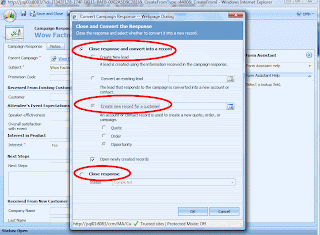 Well done to those people using the Campaign planner in Microsoft Dynamics CRM! We've noticed, though, that not many of you are really using the Campaign Responses area. And fair enough! Most of you were a little unsure as to what they're there for.
Well done to those people using the Campaign planner in Microsoft Dynamics CRM! We've noticed, though, that not many of you are really using the Campaign Responses area. And fair enough! Most of you were a little unsure as to what they're there for.In a nutshell, the Campaign Responses area helps with you report return-on-investment (ROI) from your marketing campaigns.
So say you're planning a Breakfast Seminar at the Grand Hyatt! You've entered your planning tasks, organised the caterers, invited your guests through a personalised bulk email invitation, etc, now what? Who responded to your invite? Who attended? Who said they'd come but never showed up? Is it worthwhile doing another one of these breakfasts in the future?
- From the Campaign Responses area, you'll have replies to your email invitation.
- You can edit/add vital information to each 'response' such as 'Interested', 'Registered', 'Attended' etc. (which can all be customised in a few minutes in your MSCRM).
- Then, depending on who you sent the invitation to (a Lead or Contact) you can Convert the Campaign Response to an an existing lead, a new lead or a new opportunity for an existing customer.
Now, this is where the ROI stats are useful...
- You can then click 'Reports' and 'View Campaign Performance' as shown in the screenshot below.
 What a great feature! Any questions?
What a great feature! Any questions?
Post them here!

No comments:
Post a Comment